If you have forgotten your Screen Time passcode, there are a few ways to recover it. The best method for you will depend on your specific situation.
Method 1:Use a Screen Time passcode removal tool. There are a number of third-party tools that can help you remove your Screen Time passcode without data loss. One popular option is AltRemoKey. To use this tool, follow the instructions provided by the developer.
Step 1:Download the AltRemoKey installation package on the AltRemoKey official website: https://www.altremokey.com/.
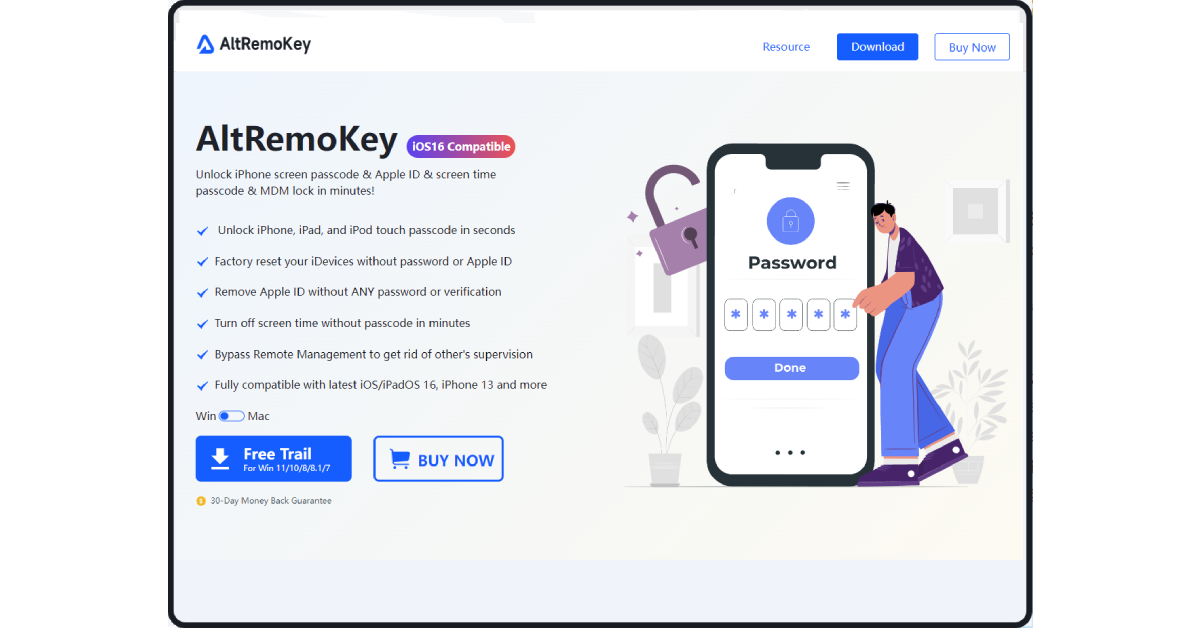
Step 2: Launch the software on your computer. Click Start on the main interface to start unlocking your iPhone.
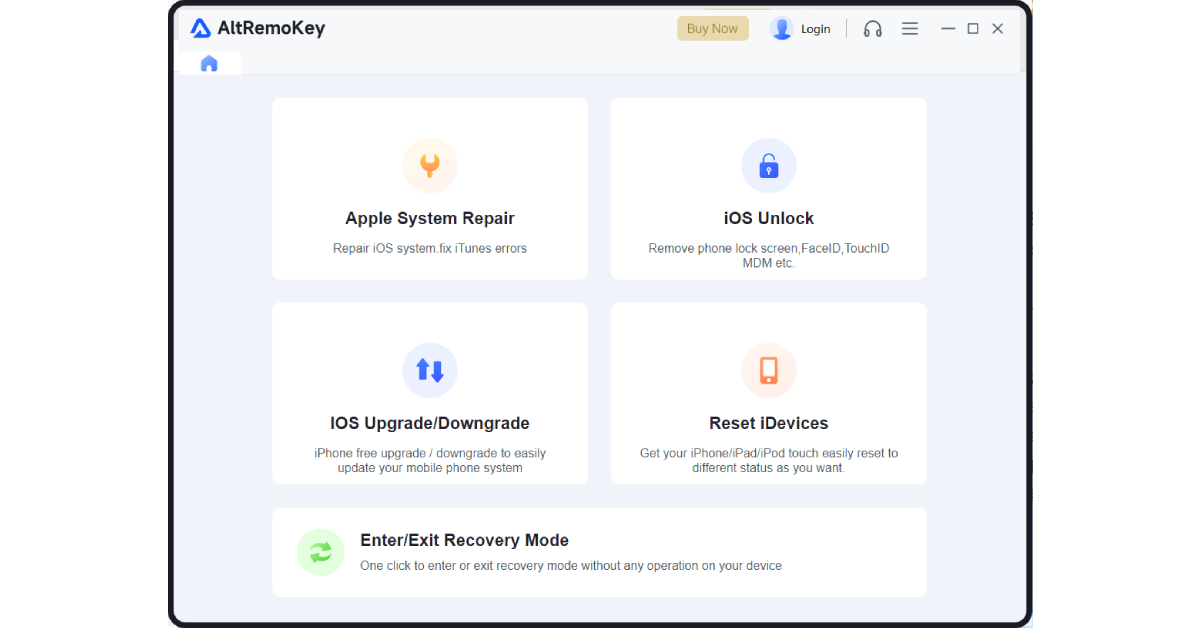
Step 3:Connect your locked iPhone to your computer using a suitable cable. and then click on Next.
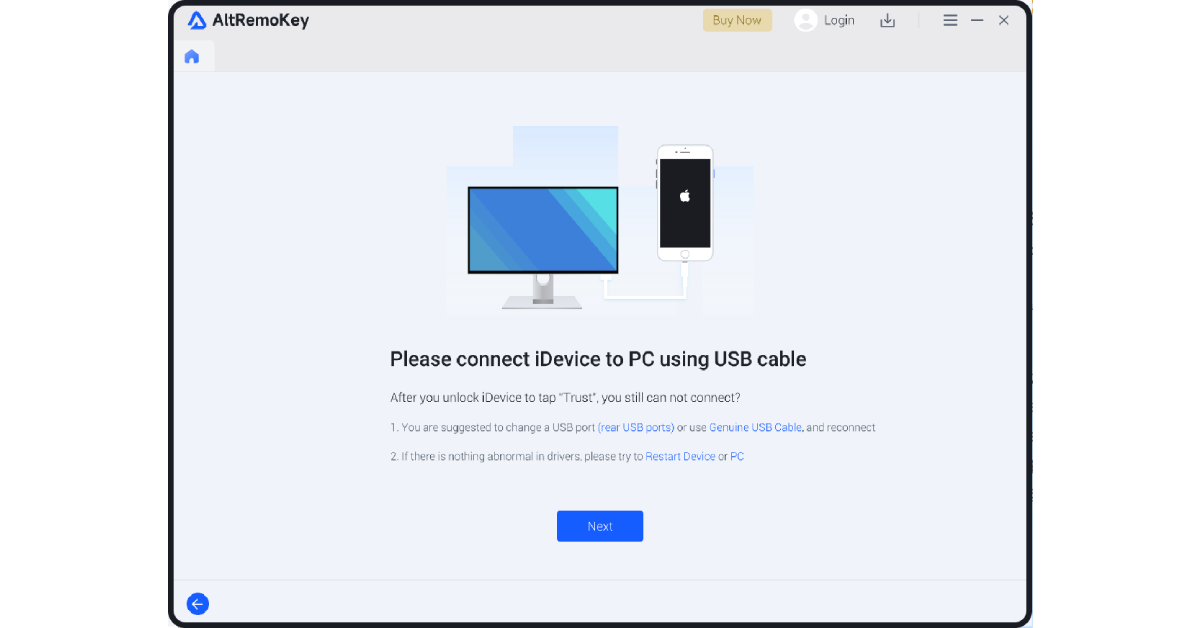
Step 3:Connect your locked iPhone to your computer using a suitable cable. and then click on Next.
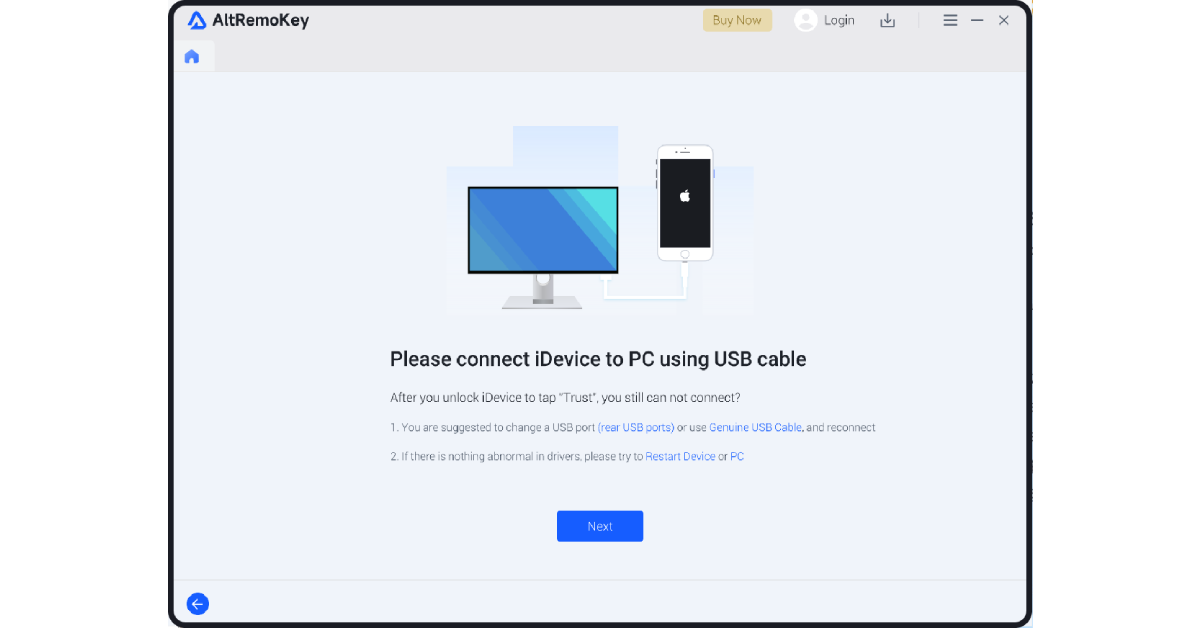
Step 4:Once the firmware is downloaded, the software will start removing passcode from your device.
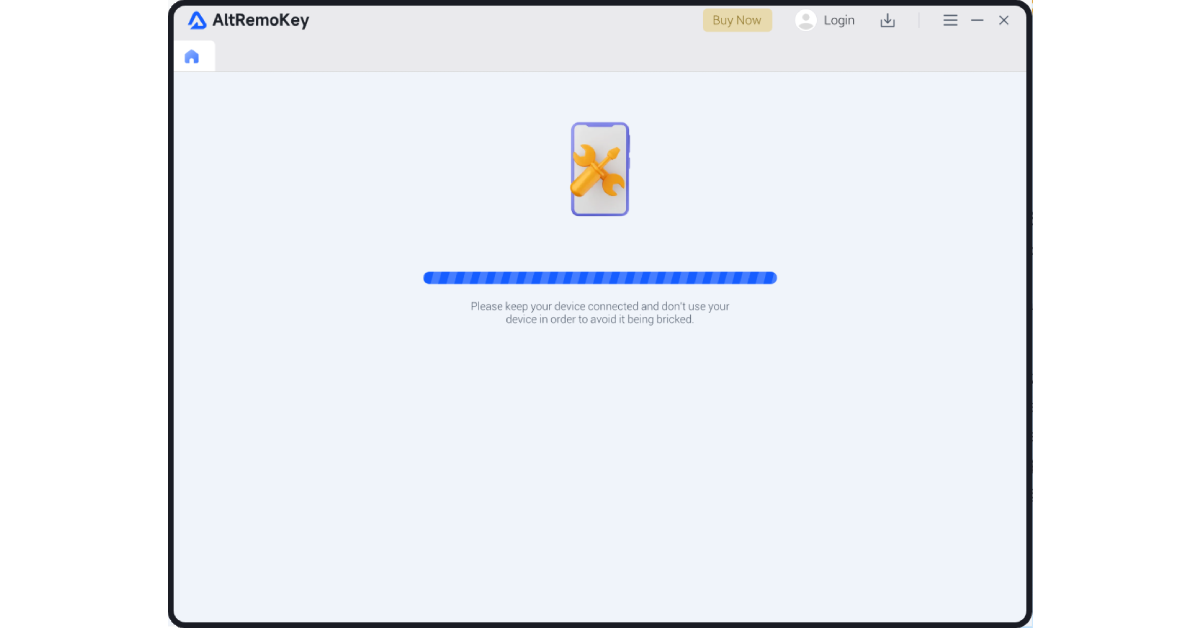
Step 5:In a few minutes, you will successfully remove the passcode from your iPhone.
Method 2:Try all possible passcodes you may use. This is the simplest and most straightforward way to recover your Screen Time passcode. If you have a good memory, you may be able to remember the passcode and enter it correctly.
Method 3:Recover your Screen Time passcode with Apple ID.
If you enabled the "Forgot Passcode?" option when you set up your Screen Time passcode,you can use your Apple ID and password to recover it. To do this, follow these steps:
1. Go to Settings > Screen Time.
2. Tap Change Screen Time Passcode, then tap Change Screen Time Passcode again.
3. Tap Forgot Passcode?
4. Enter your Apple ID and password.
5. Tap Change Passcode.
Method 4: Reset all content and settings. This will erase all data on your iPhone or iPad,
including your Screen Time passcode. However, it is a way to recover your Screen Time passcode if you have no other options. To do this, follow these steps:
1. Go to Settings > General > Transfer or Reset iPhone.
2. Tap Erase All Content and Settings.
3. Enter your passcode, if prompted.
4. Tap Erase iPhone.
Method 4:Restore your iPhone or iPad using iTunes.
This will also erase all data on your device, but it is a more reliable way to remove your Screen Time passcode. To do this, follow these steps:
1. Connect your iPhone or iPad to your computer using a USB cable.
2. Launch iTunes.
3. Click the iPhone or iPad icon in the top left corner of the iTunes window.
4. Click Restore iPhone or iPad.
5. Follow the instructions provided by iTunes.
If you do not remember the Screen Time passcode, the above guide should help you recover Screen Time passcode on iPhone or iPad. When you cannot find back the passcode, there's always a way for you, and we do recommend the professional unlocker - AltRemoKey. Give it a try.





